How do I get started?
Simply register your IDx by following the instructions in the instrument. For step by step instructions, please watch the video or download the quick guide by clicking here.
Do I need to be connected to WiFi to register?
No, but you do need access to the Internet through a computer or a mobile device to complete the registration process. The IDx automatically backs up your data on a regular basis, if it is connected to the Internet, which may come in handy if something were to happen to your instrument. For a quick guide of how to connect your IDx to the Internet, please click here.

When should I measure?
Measure at implant placement and again before the final restoration to monitor the development of osseointegration. If the ISQ value is not high enough it is advised to add time and remeasure before proceeding with the prosthetic rehabilitation of the implant.
Why do I need to take two measurements at the same occasion?
The SmartPeg measures the stability in all directions and singles out the most stable and the least stable direction. Sometimes, there is no difference between them. To make sure to measure both values, the probe should be held perpendicular to the jaw line for one measurement, and in line with the jaw line for the other measurement. The two ISQ’s represent these values. If the instrument finds them both at the same time, and they differ more than 3 ISQ units, they are presented on the display together.How to measure (pdf)

Expert voices
How many times can you use the SmartPeg and still get accurate ISQ readings?

Osstell technology – SmartPegs by Dr William Martin

The Osstell ISQ scale
ISQ, or Implant Stability Quotient, is a scale from 1 to 99 and is a measure of the stability of an implant. The ISQ scale has a non-linear correlation to micro mobility. With more than 1500 scientific references, we now know that high stability means >70 ISQ, between 60-69 is medium stability and < 60 ISQ is considered as low stability.
The ISQ scale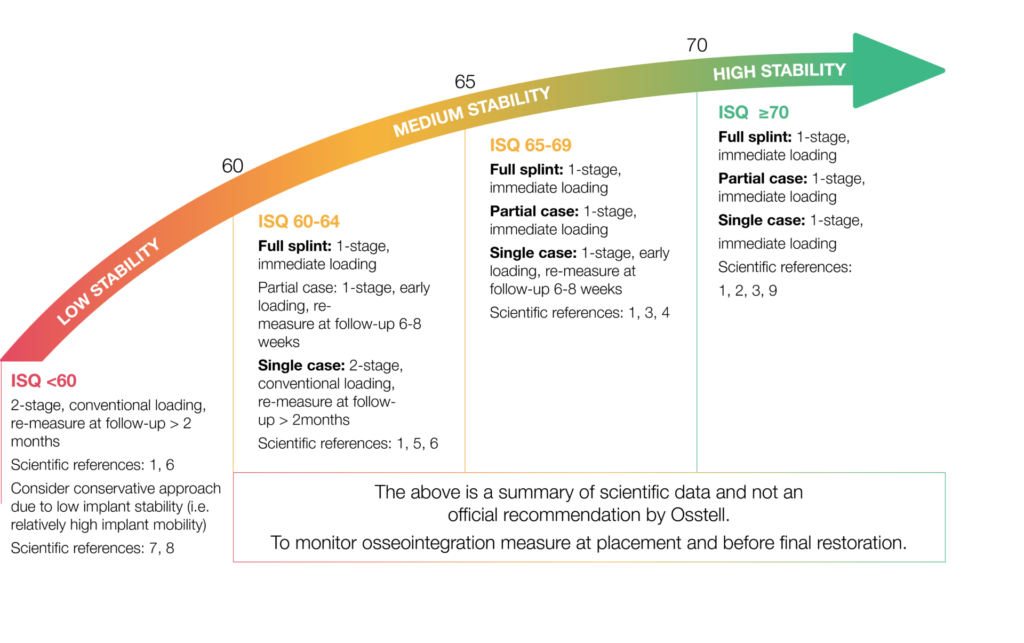
CLEANING & CARE
Instrument and SmartPegs
Can be cleaned using a damp cloth with water or isopropyl alcohol solution. Do not immerse the IDx instrument in water, or clean under running water. SmartPegs are for single use only.
Probe and SmartPeg Mount
Must be autoclaved according to the recommended sterilization method, validated to sterility assurance levels (SAL), according to ISO 17665-1 and ISO 17664. Other sterilization cycles may also be suitable, although individual clinicians or hospitals are advised to validate other methods before use. The Probe and SmartPeg Mount should be placed in suitable packaging for the sterilization process. When storing the probe, don’t twist, kink or coil the cable too tightly.
Sterilization
Method: gravity displacement steam Exposure temperature: 135˚C (275˚F) Exposure time: 10 minutes Drying time: 30 minutes Warnings: – Do not exceed 135˚C (275˚F). – Remove from autoclave immediately after finished cycle. – Allow to cool down before use; handle carefully when hot. – Do not wash in dishwasher. – Do not pour liquids directly into any of the connectors.enhum dos conectores.

Freqently asked questions
Still have questions?
We’re here to help! Simply fill out the form and we’ll contact you as soon as possible.

