Osstell IDX
You have the know-how. Now get the know-when.
The Osstell IDx is a fast, non-invasive and easy to use system to determine implant stability and to assess the process of osseointegration – without jeopardizing the healing process. It provides the accurate, consistent, and objective information needed to make well-founded decisions. It is the only objective quality assurance method that gives you an early warning if osseointegration isn’t progressing as expected, bringing new certainty to you and your patient.


Clear overview: Assess implant stability and monitor osseointegration
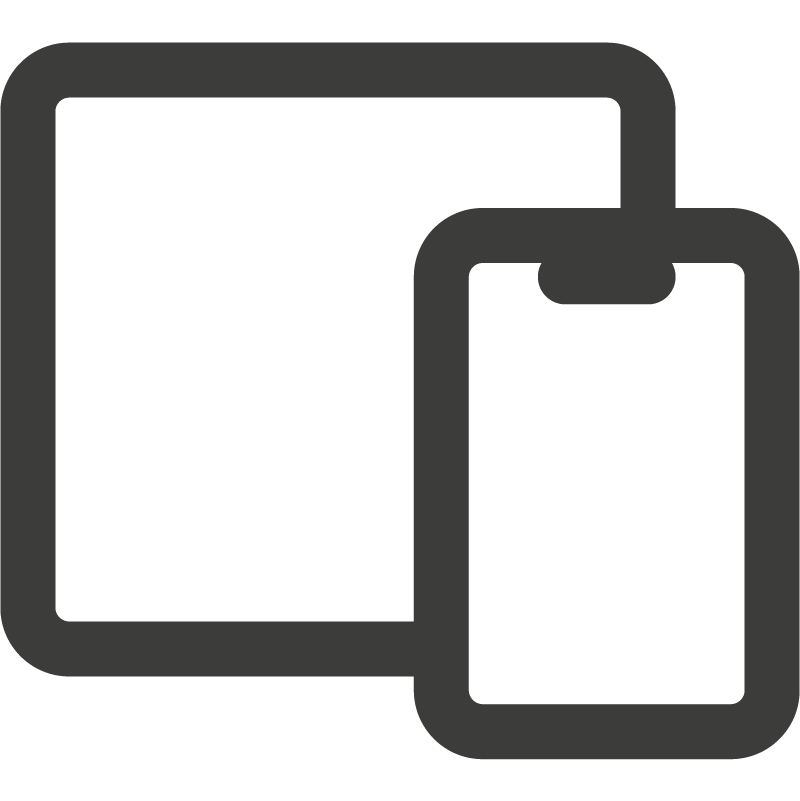
Easy to use: Store patient data and results directly in the device for easy access
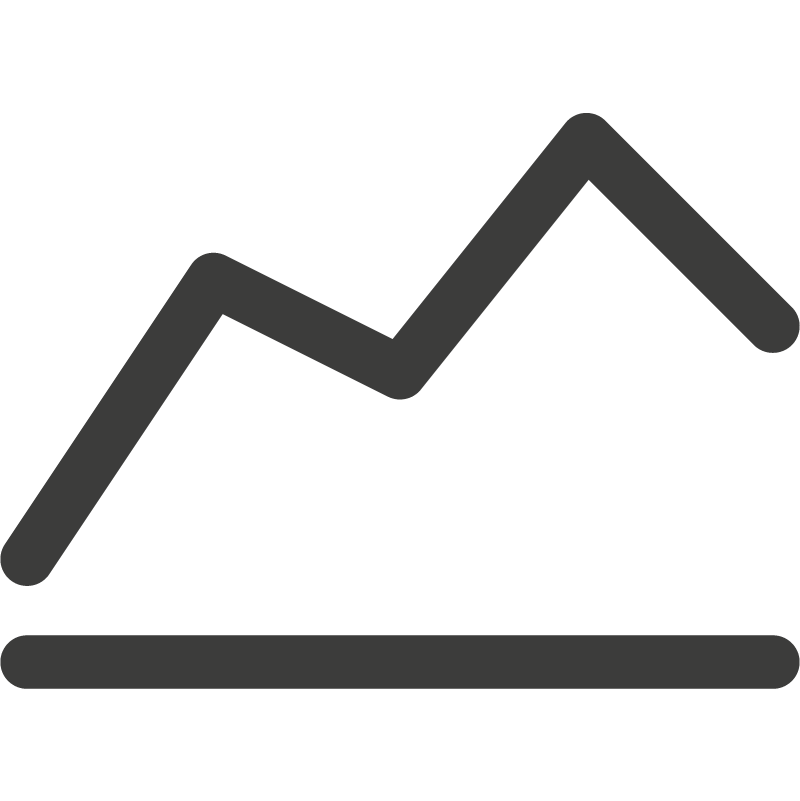
Analyze: Extract data, share files and analyze results through the IDx portal OsstellConnect

Want to know more?
Do you need help with setting up your Osstell IDx? Here you will find all the information you need about your instrument, including set-up, usage and care.
Osstell IDx Resource PageThe Osstell IDx Kit includes

IDx instrument

Probe

SmartPeg Mount

Charger

Testpeg
Please note that SmartPegs, needed when measuring on a patient, are ordered separately.

Frequently asked questions
Got a question regarding Osstell IDx? Our FAQ is the fastest way to get help. Below you will find the most frequently asked questions regarding Osstell IDx. If you can’t find the answer you are looking for, don’t hesitate to contact us.
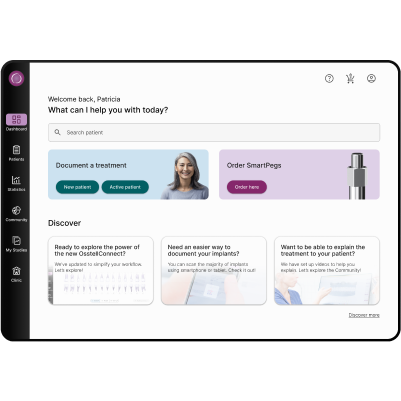
OsstellConnect
OsstellConnect is a free cloud-based solution offering a new way for clinicians to use data to enhance their dental implant treatments.
