OsstellConnect
Aprimore seus tratamentos com implantes
OsstellConnect é um programa gratuito na nuvem que oferece uma nova forma de os cirurgiões-dentistas usarem seus dados para aprimorar os tratamentos com implantes dentários. É o maior portal online de implantes do mundo, com mais de um quarto de milhão de pontos de dados. OsstellConnect atualmente é gratuito e acessível para Osstell Beacon e Osstell IDx.
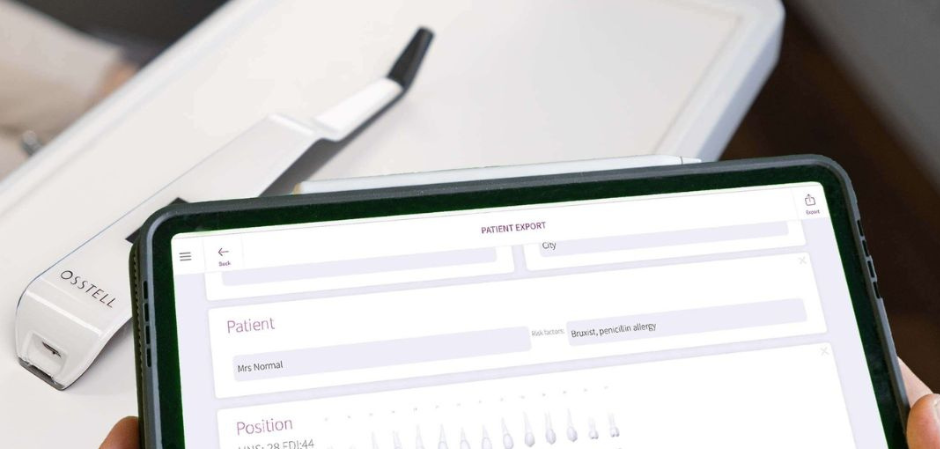
OsstellConnect
Desempenho clínico
Um programa para analisar, avaliar e planejar decisões de tratamento com implantes relacionadas com as características de cada paciente, otimizando os períodos de osseointegração para diferentes situações clínicas e tipos de implantes. Acompanhe a curva de osseointegração com Osstell ISQ ao longo do tempo. Fácil acesso aos registros e tratamentos de seus pacientes.
Confiança do paciente
Aumenta a segurança e a confiança do paciente sobre o sucesso no tratamento com implantes, pode ser armazenado e impresso.
Comunicação de referèncias
Cirurgiões-dentistas responsáveis pela cirurgia podem encaminhar um relatório sobre os implantes de um paciente e o desempenho da osseointegração, para o colega protesista finalizar o tratamento reabilitador.
Comunidade
Junte-se à comunidade OsstellConnect que reúne milhares de cirurgiões-dentistas, que proporcionam o tempo de carga ideal para os seus pacientes. Esta comunidade acredita no poder dos dados e evidências clínicas para garantir o melhor tratamento.
Visão prática!
Um programa para ajudá-lo a analisar e compreender suas estatísticas, no intuito de aumentar o seu sucesso nos tratamentos com implantes. Obtenha acesso a informações clínicas e decida pela melhor técnica de tratamento para seus pacientes.
Cadastre-se gratuitamenteDados na nuvem para ajudá-lo com suas decisões de tratamento
Aprenda como os protocolos de carga, as marcas de implantes que você usa e os fatores de risco de seus pacientes impactam no tempo de cura individual de cada paciente.
Cadastre-se gratuitamenteComunique-se facilmente com a ConsultationTool
Com a ConsultationTool no OsstellConnect você pode descrever facilmente as diferentes etapas de um procedimento proposto de maneira científica e fácil de entender, desde a cirurgia até a restauração final com estimativas de tempo entre os diferentes procedimentos. Isso ajuda a aliviar a ansiedade do paciente que não se sentir confiante na situação como pode ocorrer normalmente.
Cadastre-se gratuitamente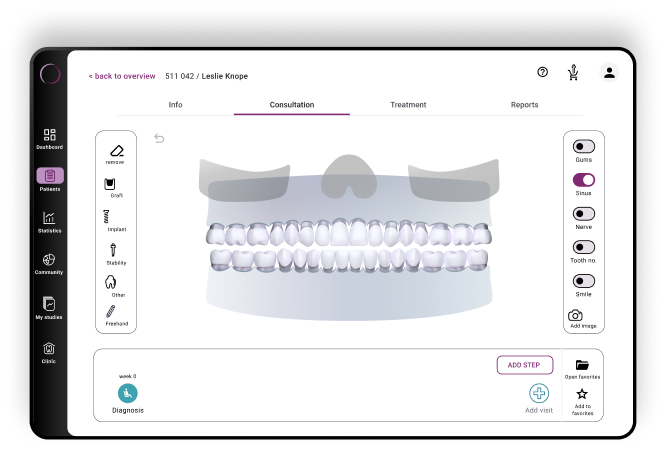
Fácil, rápido, preciso – All in one App
Descubra o App OsstellConnect atualizado: agora otimizado para celular e tablet. Com tecnologia de varredura aprimorada, digitalize sua caixa de implante para obter conhecimento detalhado imediato. Aproveite um processo de consulta simplificado, acesse os dados clínicos e registre as leituras ISQ sem esforço com seu Beacon — sem necessidade de Chave Osstell. Agora com suporte a uma gama maior de marcas de implantes, nosso app economiza tempo e aumenta a precisão sem entrada manual.
Faça o download aqui

Frequently asked questions
Got a question regarding OsstellConnect? Our FAQ is the fastest way to get help. Below you will find the most frequently asked questions regarding OsstellConnect. If you can’t find the answer you are looking for, don’t hesitate to contact us.
Você também pode estar interessado em

SmartPeg
O SmartPeg™ se conecta ao implante e é usado junto com os instrumentos de medição Osstell IDx, Osstell Beacon ou Osstell ISQ.
Osstell Beacon
O Osstell Beacon ajuda você a determinar a estabilidade do implante de forma objetiva e não invasiva.
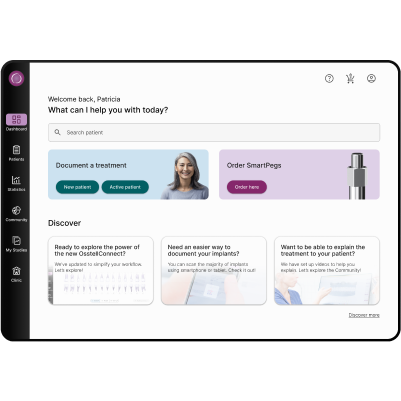
OsstellConnect
OsstellConnect é uma solução gratuita baseada na nuvem que oferece uma nova maneira para os médicos usarem os dados para aprimorar seus tratamentos com implantes dentários.
