1단계
Osstell Beacon 충전하기
새 기기는 사용 전에 3시간 동안 충전해야 합니다.
2단계
OsstellConnect에 Beacon을 등록하고 보상 받기 등록하고 보상 받기
OsstellConnect에 Beacon을 등록하고 SmartPeg 두 상자를 무료로 받으십시오(재고 소진 시까지 신규 기기에 제공됨).
3단계
측정 시작하기
OsstellConnect의 도움말 섹션에 있는 단계별 가이드를 따르거나 당사에 문의하여 지원을 받으십시오.
기기 설정 – 단계별
이 짧은 비디오에서 Osstell Beacon을 설정하고 등록하는 방법을 단계별로 소개합니다. 5분 동안 시작해서 SmartPeg 2상자를 무료로 받으세요.
여기에서 등록하기
Osstell Beacon으로 임플란트 안정성 측정
Osstell Beacon은 몇 초 만에 임플란트 안정성을 판정합니다. 이 비디오에서는 측정 방법을 보여줍니다. 더 많은 단계별 가이드를 보려면 OsstellConnect 계정의 도움말 섹션을 방문하세요.
OsstellConnect로 이동하기
차단 슬리브
환자에게 사용하기 전에 Osstell Beacon 위에 차단 슬리브를 놓습니다. 차단 슬리브는 교차 오염을 방지하고 치과용 복합 재료가 기구 팁과 본체의 표면에 달라붙는 것을 방지하며 세척액으로 인한 변색 및 열화를 방지하는 데 도움이 됩니다.
권장 차단 슬리브:

Omnia: Non sterile cover, Art No 30.Z0600.00, Sterile cover Art No 22.Z0600.00

PremiumPlus: 123, Small short 123, Small.

TIDIshield, Art no: 21021, Art no: 20987.

Osstell ISQ 스케일
ISQ(임플란트 안정성 지수)는 1에서 99까지의 스케일로 임플란트의 안정성을 측정합니다. ISQ 스케일은 미세 이동성에 대해 비선형 상관 관계가 있습니다. 1,500건 이상의 과학 참고 문헌에 따르면 높은 안정성은 70 ISQ이상, 60~69 사이 값은 중간 안정성, 60 ISQ 이하는 낮은 안정성을 의미한다는 것을 알고 있습니다.
ISQ 스케일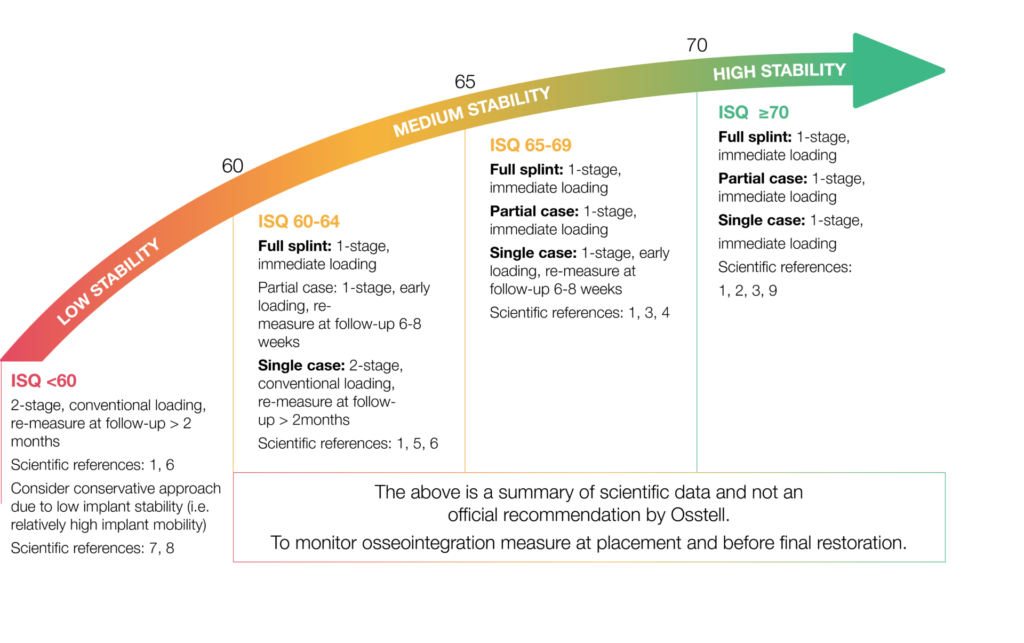

Frequently asked questions
도움이 필요하신가요?
양식을 작성해 주시면 곧 연락드리겠습니다. 곧 연락드리겠습니다!
