Osstell Beacon
Osseointegration? Easy.
Osstell Beacon [オステルビーコン] は、インプラント安定性を客観的かつ非侵襲的に判断し、治癒過程を妨げることなく、オッセオインテグレーションの進捗の分析を支援します。Osstell Beacon [オステルビーコン] には、何千もの科学的研究に裏付けられた、エビデンスベースの独自のRFAテクノロジーが用いられています。また、広範なインプラントデータへのアクセスを提供し、患者さんとのコミュニケーションの改善をサポートする無料のクラウドベースプラットフォームであるOsstellConnect [オステルコネクト] もご利用いただけます。
予測可能な結果
弊社のメソッドは推測を排除します。Osstell [オステル] は、客観的な値でインプラント安定性を測定することにより、すべての患者さんに対するインプラント治療の予測可能性と信頼性を高めます。
最適な治療時間
即時荷重は、より一般的になっています。 Osstell® [オステル]により、必要な時間を待つのみとなります
実証されたメソッド
1,500以上の科学的研究に裏付けられた当社のメソッドは、RFAをベースとしており、インプラントが十分に安定しているかどうかを決定付ます。 この結果は、ISQ価値の1-99の数値で表します。ISQの数値が高いほど、より安定的なインプラントということです。
OSSTELLCONNECT & OSSTELL BEACON
Enhance your implant treatments
インプラント治療の強化が可能です。
OsstellConnect(オステル コネクト)は、無料のクラウドベース ソリューションです。歯科医が診療データを活用し、インプラント治療を強化する、最新の方法を提供しています。OsstellConnectは25万件以上のデータ数を有する、世界最大のインプラント オンラインポータル(入口)です。無料であなたのOsstell Beacon(オステル ビーコン)とアクセスできます。
Implantmed & Beacon
W&HのImplantmedとOsstell Beaconが誇る高い精度と信頼性
W&HのImplantmed plus [インプラントメッドプラス] とOsstell Beacon [オステルビーコン] を組み合わせることで、安全で正確なインプラント手術に最適なソリューションが実現します。安全なインプラント埋入のための自動トルク制御や、精度を向上させるスレッドカッター機能などの機能を備えたImplantmed [インプラントメッド] は、使いやすさと正確性を兼ね備えています。Osstell Beacon [オステルビーコン] は、ISQ安定性の測定値をリアルタイムで画面に直接表示し、文書化を簡素化して患者さんの転帰を最適化することで、ユーザーエクスペリエンスの質をさらに高めます。
診療の精度を向上させるために、ImplantmedとBeaconのパッケージをご検討下さい。
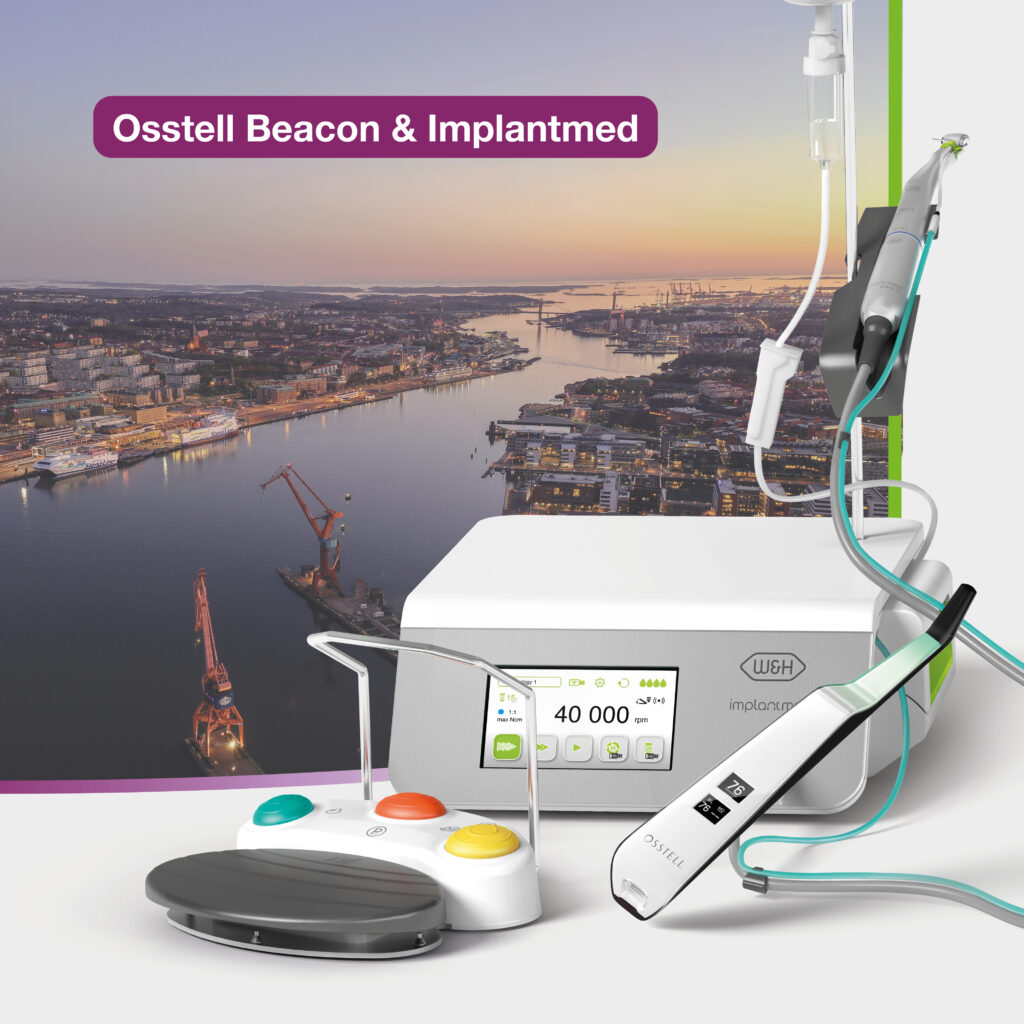
Search for distributor
Frequently asked questions
Got a question regarding Osstell Beacon? Our FAQ is the fastest way to get help. Below you will find the most frequently asked questions regarding Osstell Beacon. If you can’t find the answer you are looking for, don’t hesitate to contact us.
関連する機器やサービスはこちら

SmartPeg
SmartPeg™はインプラントに装着し、Osstell Beacon(オステル ビーコン)などの測定機器と共に使用されます。
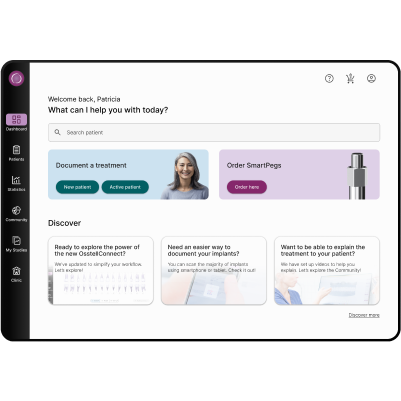
OsstellConnect
OsstellConnect(オステル コネクト)は、無料のクラウドベース ソリューションです。歯科医が診療データを活用し、インプラント治療を強化できる、最新の方法を提供しています。


