我应该什么时候测量?
在种植体植入时和最终修复体之前再次测量以监测骨整合的发展。如果ISQ值不够高,建议在进行种植体修复之前延长时间并重新测量。
为什么我需要同时进行两次测量?
SmartPeg测量所有方向的稳定性,并挑选出最稳定和最不稳定的方向。有时,这两者之间没有区别。为确保测量两个值,在一次测量中探头应垂直于下颌线,而在另一次测量中探头应与下颌线保持水平。两个ISQ代表这些值。如果器械同时测量这两个值,并且它们的ISQ单位相差超过3个,则它们会同时显示在显示屏上。 如何测量(pdf)

专家观点
How many times can you use the SmartPeg and still get accurate ISQ readings?

Osstell Technology – SmartPegs by Dr William Martin

Osstell ISQ量表
ISQ,或者说种植体稳定系数,分为 1 到 99 的标度,用于量度种植体的稳定性。ISQ 量表与微量移动呈非线性相关。基于超过1500份科学参考文献,我们现在知道高稳定性意味着ISQ > 70,60–69属于中稳定性,ISQ < 60则表示低稳定性。
ISQ量表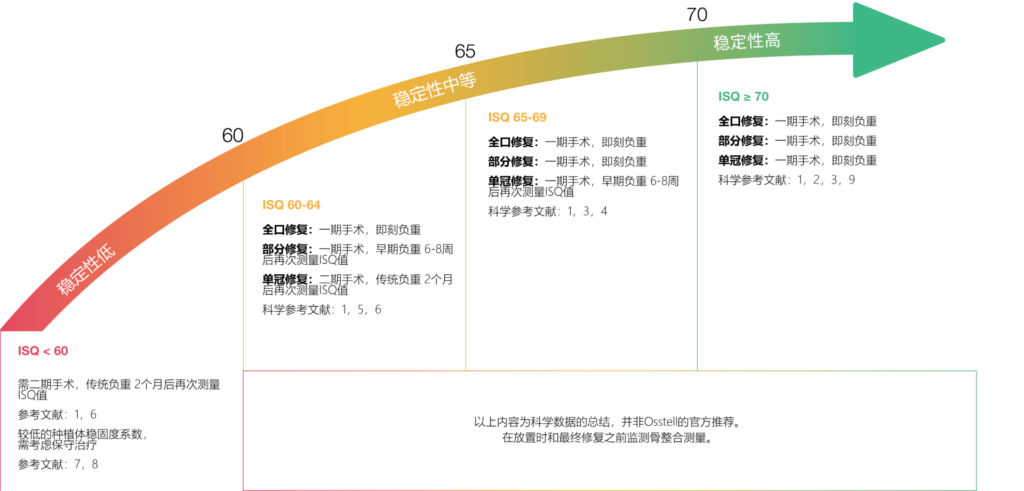
清洁和保养
器械和SmartPeg
可以使用湿布蘸水或异丙醇溶液清洁。请勿将IDx器械浸入水中,或在流水下清洁。SmartPeg仅供一次性使用。
探头和SmartPeg支架
必须根据推荐的灭菌方法进行高压灭菌,并根据ISO 17665-1和ISO 17664验证达到无菌保证水平(SAL)。其他灭菌周期也可能可行,但建议临床医生或医院在使用前对其他方法进行验证。探头和SmartPeg支架应放置在适合灭菌流程的包装中。存放探头时,不要将线缆扭曲、扭结或盘绕得太紧。
消毒
方法:重力移除蒸汽 暴露温度:135˚C (275˚F) 暴露时间:10分钟 干燥时间:30分钟 警告:– 不超过135˚C (275˚F)。– 完成循环后立即从高压釜中取出。– 使用前先冷却;高温时需小心处理。– 请勿在洗碗机中洗涤。– 不要将液体直接倒入任何连接器中。

Freqently asked questions
是否还有问题?
我们将随时为您提供帮助!您只需填写表格,我们会尽快与您联系。


